Microsoft Teams: Updates for IT Admins
Teams in Office 365 and Microsoft 365 have received many new features and enhancements that enable Teams to communicate more effectively, clearly, and quickly. These key elements were discussed in my article Microsoft Teams: Updates for Users. Users are not the only ones benefiting from this month’s updates as many new features and additions are happening behind the scenes for IT Admins.
Small to Mid-Sized Organizations: Automatic Creation of an Org-Wide Team
Global admins can create org-wide teams, and each org-wide team is limited to 5,000 users with each tenant limited to five org-wide teams. Tenants with fewer than 5,000 users will start with an org-wide team which will help streamline the process of bringing everyone together as a single team for collaboration. With org-wide teams, global admins can easily create a public team while membership is kept up to date as users join and leave the organization with Active Directory.
Calling and Meetings: In-Region Storage When Stream is Not Available in Go Local
Tenant admins have the option to enable, through the Admin Centre, “Allow Cloud Recording” settings for Teams meetings with the toggle On/Off button. When turned On, Team meetings are recorded and are then stored in the Microsoft Stream cloud storage. However, for customers where Stream service is not available in the corresponding Go Local region, Cloud recordings are currently not allowed/enabled. This behaviour will now be changed by defaulting “Allow Cloud Recording” to On. By changing this behaviour, Teams meeting recording will now be stored in the respective in-region data centre.
IT Admins: Managing App Catalogue in Teams Admin Centre
The app catalogue provides the tools for admins to streamline the process of testing and distributing line-of-business applications. Through the Manage apps page in the Microsoft Teams admin centre, IT admins can view all available apps in the tenant, including information that aides in the decision of determining which apps should be enabled for their organization.
IT Admins: Office 365 ProPlus
Microsoft Teams will now be included with Office 365 ProPlus on the 6-monthly channel. Users will no longer need to install Microsoft Teams separately.
Security & Compliance: Legal Hold for Teams Private Channels Messages
Legal litigation is a fact in the business world, and when proactively preparing for possible future legal litigation, organizations are expected to preserve electronically stored information (ESI). This includes Teams chat messages that are relevant to the legal case. In these instances, preservation of messages related to a specific topic or for certain individuals may need to be preserved. Legal hold supports the preservation of private channel messages. By preserving information in Teams with legal hold, legal requirements are being addressed.
Beginning February 2020, the default is now On for legal hold, or case hold, on private channels. Note that private channel chats are stored in user mailboxes while normal channel chats are stored in that Teams’ group mailboxes. Within Microsoft Teams, Admins can select specific users or an entire team to be placed on hold. Once this is done, all messages that were exchanged in those teams, including private channels, or messages exchanged by individuals, will be discoverable by the organization’s Teams Admins or the organization’s compliance managers.
It is important to note that all message copies will be retained for users or groups on hold. This means that if a user posts a message in a channel, and then modifies the message, both copies of the message (the original post and the modified post) will be retained. If the hold is not enabled, then only the latest message is retained.
Security & Compliance: Safe Links
Safe Links is a new tool that verifies URLs in Office documents and emails, improving security as you click on them. Safe Links protects Teams from dangerous URLs.
Security & Compliance: Communication Compliance
A new insider risk solution set in Microsoft 365, Communication Compliance helps minimize communication risks by detecting, capturing, and taking remediation actions for inappropriate messages in your organization. By implementing custom or pre-defined policies, internal and external communications can be scanned for policy matches for examination by the organization’s reviewers. The organization’s reviewers can investigate Microsoft Teams, scanned emails or third-party communications in the organization and then take appropriate remediation actions to ensure compliance with the organization’s communication policies. Communication compliance’s workflow involves the configuration of communication policies, the investigation of communications, remediation for inappropriate communications, and continual monitoring of communications to ensure policy compliance.
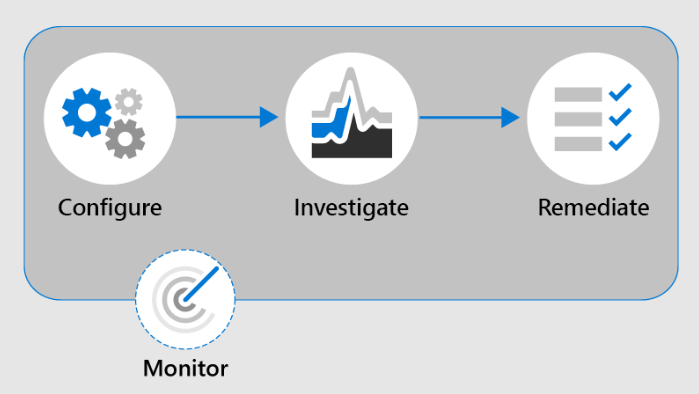
Source: https://docs.microsoft.com/
Dev Tools: Cloud Communications APIs
The addition of MS Graph Cloud Communication APIs, including Phone System Direct Routing and MS Graph Presence, provides partners the ability to create their contact solutions.
Intrazone Podcast Episode: “An API for Teamwork”
In this podcast episode, “An API for Teamwork”, hosts Mark Kashman and Chris McNulty discuss bots, tabs, and connectors with experts inside and outside of Microsoft. By exploring the basis of what and how to approach extending the Microsoft Teams platform offering, the power and capabilities of Microsoft Teams are uncovered. You can download and listen to this podcast, “An API for Teamwork”, on your drive into the office!
There are many new and exciting features with this year’s February update! These updates are enabling transparent, easy, efficient, and immediate communications for collaboration across platforms. As complex as these processes are, Microsoft has ensured to consider the effects on IT Admins and has addressed many issues that enable the IT Admin to review, monitor, and enact the necessary processes to ensure smooth delivery of the system. Microsoft has, once again, done an amazing job with this month’s updates.
 Wednesday, March 04, 2020
By : Mike Maadarani
Wednesday, March 04, 2020
By : Mike Maadarani
 0 comment
0 comment
Archives
- December 2023
- November 2023
- October 2023
- September 2023
- August 2023
- January 2023
- November 2022
- October 2022
- May 2022
- March 2022
- January 2022
- December 2021
- November 2021
- October 2021
- March 2021
- October 2020
- September 2020
- July 2020
- March 2020
- February 2020
- January 2020
- December 2019
- November 2019
- October 2019
- September 2019
- June 2019
- May 2019
- March 2019
- February 2019
- January 2019
- December 2018
- November 2018
- October 2018
- September 2018
- August 2018
- July 2018
- June 2018
- May 2018
- April 2018
- March 2018
- February 2018
- January 2018
- December 2017
- November 2017
- October 2017
- August 2017
- July 2017
- June 2017
- May 2017
- March 2017
- February 2017
- January 2017
- October 2016
- September 2016
- August 2016
- July 2016
- June 2016
- May 2016
- March 2016
- February 2016
- January 2016
- September 2015
- August 2015
- July 2015
- June 2015
- April 2015
- February 2015
- January 2015
- November 2014
- October 2014
- September 2014
- November 2013
- July 2013
- February 2013