Microsoft Graph API – Part 2 – Bringing it Together
In our first Part, Microsoft Graph API – An Introduction, we reviewed the evolvement of Office Graph into Microsoft Graph API. We also looked at the reasons as to why a change in process for accessing data was required. Next, we delved into how the transition of obtaining aggregate data from various cloud services with a complex system of individually specific APIs and multiple tokens became one singular endpoint API and one token. Customizing app solutions has become easier with a single endpoint API, and the possibility to provide these solutions in Windows, Android, and iOS platforms is becoming a reality with the move to open source developer tools.
The Structure of Microsoft Graph API Developer Stack
In order to develop applications based on Microsoft Graph API, a basic understanding of the developer stack in needed. There are four layers:
1. Data Layer:
Office Graph and Microsoft Graph API reside in this layer. Information regarding people, emails, notes, documents and relationships with each other is delivered from this layer.
2. Authorization and Authentication Layer:
Authorization and authentication use OpenID Connect and OAuth2.0 to perform these functions.
3. Development Environment Layer:
Software Development Kits (SDK) for Windows, iOS, and Android reside in this layer. Development tools such as Visual Studio, XCode, Eclipse, Android Studio and REST (Representational State Transfer) are available in this layer.
4. Solution Layer:
Your app or solution is deployed from this layer on either Microsoft Azure or on other hosting platforms such as LAMP and IIS while enabling the developer to use their choice of language such as .NET, JS, HTML, and Ruby depending upon the apps solution that is being targeted (Windows, Android or iOS).
This is best illustrated in the infographic below (source: https://graph.microsoft.io/en-us/docs).
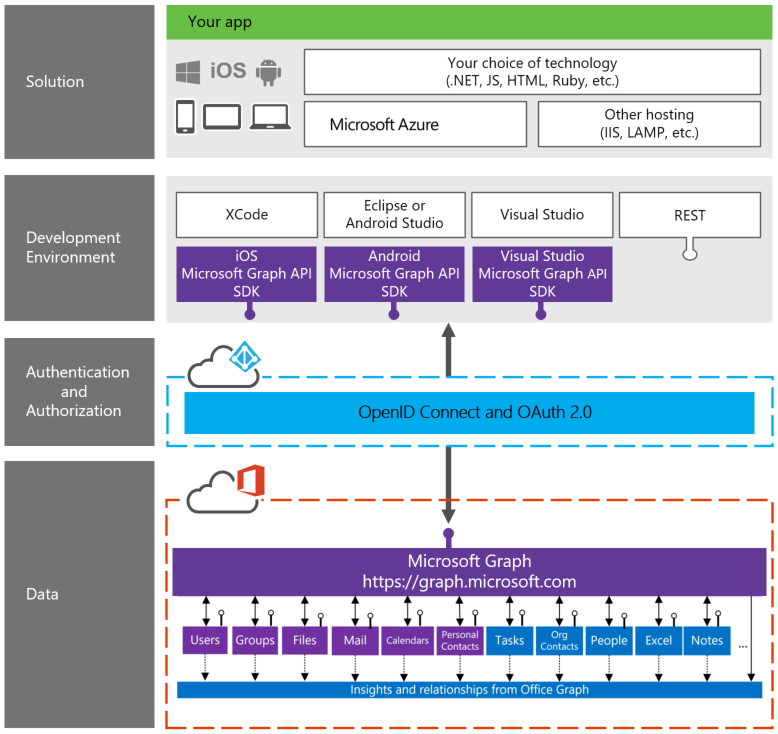
Microsoft Graph API Developer Stack – Illustration
The Importance of the Microsoft Active Directory (AD)
Microsoft Active Directory (AD) is a structure used on computers and servers running a Windows operating system. The primary function of the AD is to store network, domain and user information, such as user accounts, passwords, and profiles, in a single, protected location.
The AD is only as useful as the information that has been submitted and entered. The importance of having a complete and accurate user profile is the key to successfully accessing user and business information. For many corporations, the AD is lacking substance and with the lack of key information, collaboration, communication, and efficiency is greatly decreased with collaboration tools such as SharePoint, Delve, and business processes built on flow. Achieving AD compliance has always been a challenge for organizations with the lack of Governance and AD maintenance. This particular issue is being addressed by Hyperfish.
Recognizing this as a point of need for businesses, Hyperfish was developed to achieve corporate compliance with each user by interactively engaging the user to complete the necessary information fields. Hyperfish monitors the AD, or the Azure Active Directory (AAD) for missing, incomplete or out of date information. After analysis, the system will then contact the user at the most appropriate time and method to elicit responses from the user to complete their profile. The user will be prompted with suggestions which are based on information gathered from email, social media, and other data sources. An AD that is complete will improve the quality and speed of communication between team members, and can be combined with Workflow, Office 365, SharePoint and SharePoint Mobile to maximize the effectiveness of collaboration.
The Microsoft Active Directory serves as the hub of corporate user information, allowing administrators to set rules and trusts according to teams and privileges and when populated correctly, provides pertinent information which ensures utmost proficiencies in collaboration and communication.
Our last part will be an in-depth look at the most common Microsoft Graph API queries, syntax standards and parameter settings in Microsoft Graph API – Customizing Queries for Results.
 Saturday, October 29, 2016
By : Mike Maadarani
Saturday, October 29, 2016
By : Mike Maadarani
 0 comment
0 comment
Archives
- December 2023
- November 2023
- October 2023
- September 2023
- August 2023
- January 2023
- November 2022
- October 2022
- May 2022
- March 2022
- January 2022
- December 2021
- November 2021
- October 2021
- March 2021
- October 2020
- September 2020
- July 2020
- March 2020
- February 2020
- January 2020
- December 2019
- November 2019
- October 2019
- September 2019
- June 2019
- May 2019
- March 2019
- February 2019
- January 2019
- December 2018
- November 2018
- October 2018
- September 2018
- August 2018
- July 2018
- June 2018
- May 2018
- April 2018
- March 2018
- February 2018
- January 2018
- December 2017
- November 2017
- October 2017
- August 2017
- July 2017
- June 2017
- May 2017
- March 2017
- February 2017
- January 2017
- October 2016
- September 2016
- August 2016
- July 2016
- June 2016
- May 2016
- March 2016
- February 2016
- January 2016
- September 2015
- August 2015
- July 2015
- June 2015
- April 2015
- February 2015
- January 2015
- November 2014
- October 2014
- September 2014
- November 2013
- July 2013
- February 2013