Classic Sites vs. Modern Sites
 Wednesday, March 14, 2018
Wednesday, March 14, 2018- By : Mike Maadarani
 0 comment
0 comment
The question many are asking is: Should we stay with SharePoint Classic Sites or should we switch to SharePoint Modern Sites? In this post, we will delve into the advantages and disadvantages of the SharePoint Classic and Modern Sites.
Classic SharePoint is the SharePoint you are familiar with up to SharePoint 2016, and recently with SharePoint Online, which was based on ASP.NET web technology that was run from the desktop. Routing information back and forth from the server to the client is not only time intensive but is not new-technology friendly. SharePoint Classic Sites is developed for function, whereas SharePoint Modern Sites is developed for form and mobility.
Modern SharePoint pages, written in JavaScript, run faster on devices and are mobile responsive. Written and based on modern web development standards, native iOS and Android applications such as SharePoint OneDrive, Planner and Teams can leverage the new modern sites and pages in SharePoint.
In this article, we will try to address questions many are facing when it is time to deploy their new SharePoint Online experience, through a portal, global intranet or an Enterprise Content Management (ECM) implementation.
Architecture: Flat vs. Hierarchical of Classic vs. Modern
Since the early days of SharePoint, we have designed the portals, intranet and ECM sites as our traditional hierarchical structure where you have home site collection and either you will have subsites or you divide your intranet into multiple site collections with many subsite levels (depending on how big your organization is). Regardless, with any decision you have made, one or more site collections, each site collection usually contained many deep levels based on how the departments managed and maintained their sites. I have seen this architecture many times:
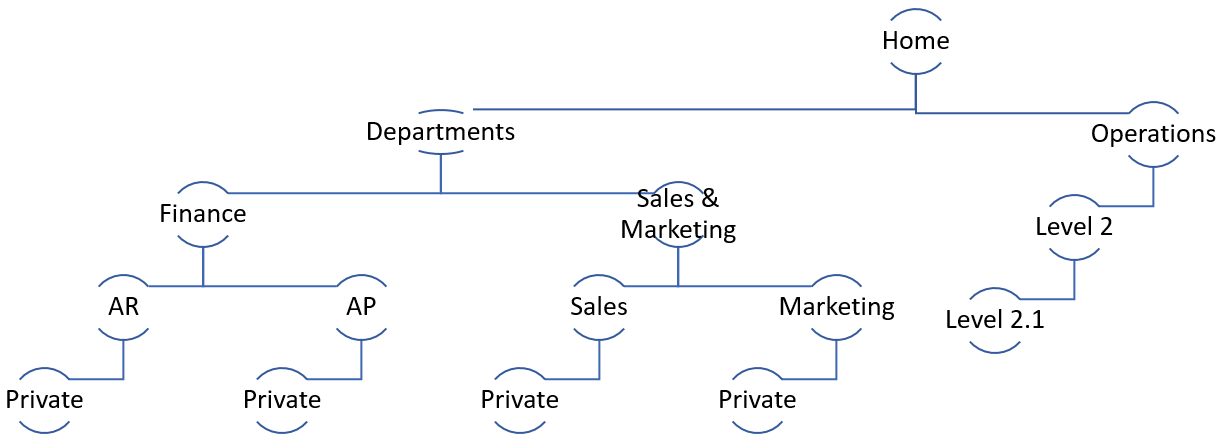
Although one site collection created a great place to manage your content types and metadata centrally, and it gave you the ability to maintain consistent global navigation and branding, it also gave many organizations a lot of headaches to maintain. The above architecture gave SharePoint administrators a lot of grief to manage the sites, specifically when it came to broken security inheritance at each site level. It was a nightmare to manage and administrators were always and consistently faced with two scenarios:
- Access to sites that you are not supposed to have access to; and
- Not being able to access documents even though you belonged to the team.
In addition to managing the sites, from a performance point of view, SharePoint Online did not handle many subsites well. Cloud architecture, for maximum performance, prefers a flat structure. The more sites you add to your site collection, the more trips it takes to load all the site structure, which in turn results in taxing the performance and loading of the sites, slowing it down considerably.
SharePoint has been adapting to new technology and new methodologies of collaboration on the go, and the architecture is once again changing to accommodate this. Flat architecture is once again preferred, but collection sites are organized by Root (Classic Sites), Modern Communications Sites and Teams with Modern Team Sites. Why? Deep hierarchies are more difficult to work with while shallow hierarchies allow content to be more easily discoverable. With proper navigation and metadata, hierarchies can be simulated. If binding sites together is required, then utilizing the Hub Site is the preferred method.
With one site per function, one can achieve simple security, clearly show the purpose of that site, and clearly show who owns the content. All this makes tracking easy. The utilization of Hub Sites gives us pause to rethink the hierarchical architecture that is required in SharePoint Modern Sites. SharePoint doesn't automatically add navigation for new site collections, only sub-sites. Each site collection is its own secured silo. The site doesn't exist until you make it visible through navigation. The flat architecture allows the movement of subsites through repointing of links. When corporate restructuring requires subsites to fall under their new reporting structure, the subsite is not moved, rather, the navigation link is repointed to the new destination. Simple and clean.
Design and Branding – Master Page/Page Layouts vs New Branding Approach
Intranet sites customized with Classic SharePoint utilize Master Page to create strong branding on their SharePoint sites. Customers have full control of the UI but in exchange, they take full responsibility to risk breaking their design with future upgrades and maintenance in Office 365 and they must ensure that all customizations are working with SharePoint. Challenging, though doable, customization requires CSS knowledge and, quite often, JavaScript injection. This is more complex and costly but does not pose the same supportability challenges. The most important drawback is that Classic Sites do not provide a good mobile experience.
Modern SharePoint Sites does not support Master Page, though there is limited ability to brand on Modern sites. Themes with simple colours, headers, and footers can be customized, but it is not as flexible as Classic Sites. One of the main advantages of Modern Sites is the accessibility of online, on the go content that is both usable and legible on all devices. Unlike Classic Sites, Modern Sites naturally rearrange to fit onto the device screen. Gone are the tiny words and lines along with the impossible buttons to push. Instead, readable text and a user interface that provides links and buttons that one can use without a micro-sized finger. Microsoft’s decision to remove Master Page and retain full control over the UI guarantees that SharePoint online will show and maintain a consistent, visually pleasant, and usable mobile experience.
With SharePoint Classic Sites, it was common to inject the pages, including the Master Page, with scripts to customize for branding and looks. However, this practice was not supported by Microsoft and could result in the loss of functionality within SharePoint after upgrades and releases. Realizing that many companies require a methodology to brand and customize, Microsoft has provided SharePoint Framework web parts and design patterns. Framework allows the same type of functionality as script injection; however, it provides control and organization around it. SPFx Application Customizer provides access to well-known locations on SharePoint pages that you can modify based on your business and functional requirements. Once again, it maintains its mobile-first advantages. It is important to note that, technically, if a customer truly wanted to customize their Modern Site, it could be done but this could result in breaks in other areas of SharePoint and/or with future additions and upgrades.
So, coming back to the original question: should one stay with SharePoint Classic Sites or switch to SharePoint Modern Sites? Since SharePoint Modern Sites is focused on having content at your fingertips, whether you are in your office or on the go with your mobile phone, a consideration to migrate or not is to factor in how important it is to your corporation for mobile access. If it is high on the priority list, then migrating to SharePoint Modern Sites is advisable.
Can you have both? Yes, you can migrate to SharePoint Modern Sites and toggle to Classic Sites, but it is important to ask whether your users will be appreciative of the different feel and inconsistency between the two sites. Sometimes, it is better to commit to one side of the fence than sitting on it, as it is in this case, as the inconsistency may result in confusion for your users.
When we consider and review the Road Map for SharePoint and Office 365, it is clear Microsoft will continue on the road for mobile applications that provide super responsive content while on the go with out of the box, ready to use while being easily customizable for content. It is also noted that new features, web parts and enhancements will be made on the modern SharePoint, where classic will stay as is without any further enhancements. Eventually, the decision will have to be made to migrate to SharePoint Modern Sites, but there is time as Modern Sites is still in its infancy. Until then, keep in mind the architecture, the Road Map, and the targets as you design your corporation’s infrastructure for SharePoint and Office 365.
Archives
- December 2023
- November 2023
- October 2023
- September 2023
- August 2023
- January 2023
- November 2022
- October 2022
- May 2022
- March 2022
- January 2022
- December 2021
- November 2021
- October 2021
- March 2021
- October 2020
- September 2020
- July 2020
- March 2020
- February 2020
- January 2020
- December 2019
- November 2019
- October 2019
- September 2019
- June 2019
- May 2019
- March 2019
- February 2019
- January 2019
- December 2018
- November 2018
- October 2018
- September 2018
- August 2018
- July 2018
- June 2018
- May 2018
- April 2018
- March 2018
- February 2018
- January 2018
- December 2017
- November 2017
- October 2017
- August 2017
- July 2017
- June 2017
- May 2017
- March 2017
- February 2017
- January 2017
- October 2016
- September 2016
- August 2016
- July 2016
- June 2016
- May 2016
- March 2016
- February 2016
- January 2016
- September 2015
- August 2015
- July 2015
- June 2015
- April 2015
- February 2015
- January 2015
- November 2014
- October 2014
- September 2014
- November 2013
- July 2013
- February 2013